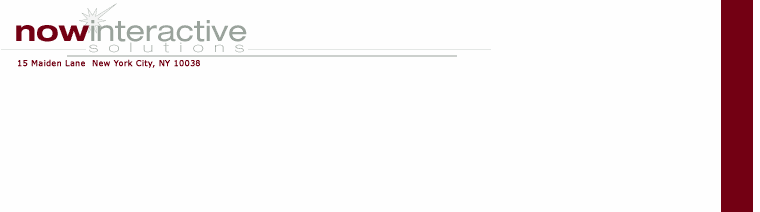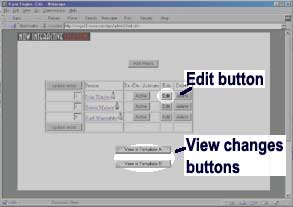The first and most obvious thing you need to be able to do to administer the People Section of your site is to make changes in the text: there is a typo, someone's title has changed, or their name has changed, or they want to change their text, etc. Easy enough! Go to the admin page and click on the edit button associated with a person, then change the information, and hit the "submit" button. Done! Click on one of the "View in Template x" buttons to see the change -- one template is our old site design, the others are contending new site designs.
(For the purposes of this tutorial, for right now only the edit button and the view buttons will work when you click on the link below.)
(This will pop open a new window to work in; when done simply close the window and return here.)
<-- Previous
Next -->
|